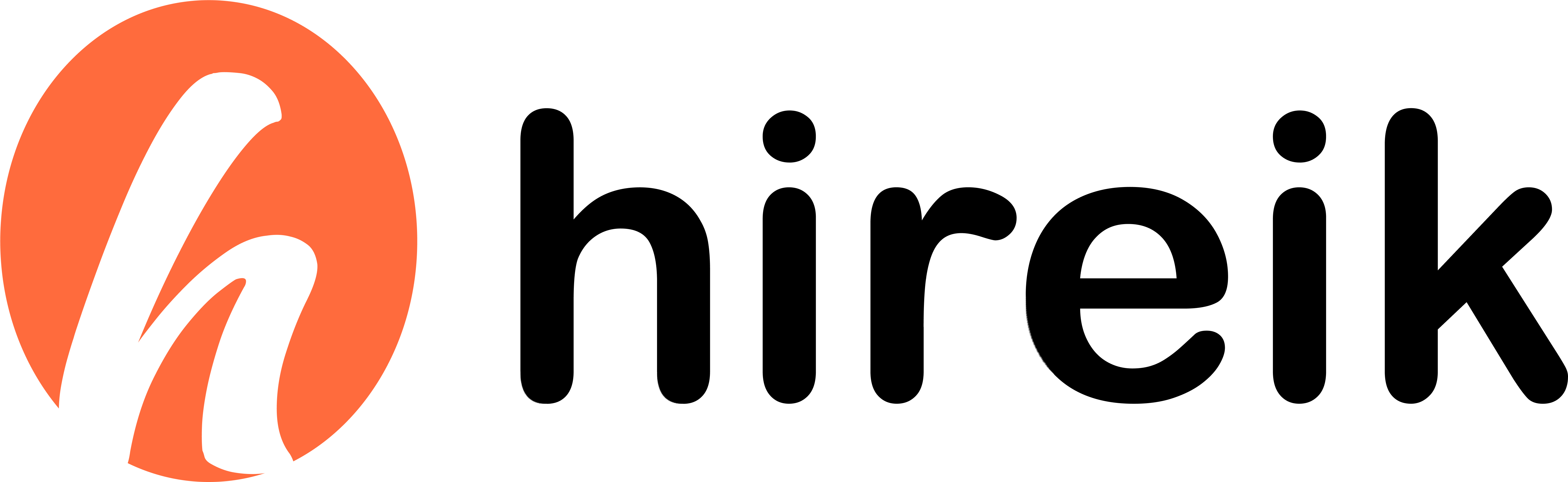Visualize Your Company Hierarchy with Hireik’s Interactive Org Chart
Understanding your company’s structure shouldn’t require guesswork. With Hireik’s Organization Chart, you get a dynamic, real-time view of your workforce hierarchy—visually mapped out and always up to date.
From department heads to individual contributors, Hireik lets you explore reporting lines, team structure, and management flow—all with just a few clicks.
🔍 Key Features of Hireik’s Org Chart Tool
📊 Interactive, Auto-Generated Charts
No more manually updating org charts in PowerPoint. Hireik automatically builds a visual hierarchy based on employee roles and reporting relationships, saving time and effort.
👤 Select & View by Line Manager
Quickly select any manager and view their direct and indirect reports—ideal for HR teams, leadership, and project planners.
🔄 Real-Time Data Sync
As employees join, leave, or change roles, the organization chart updates automatically, ensuring accuracy without manual input.
🧩 Department & Role Segmentation
Easily identify which employee belongs to which department, team, or designation—helping with onboarding, team planning, and communication flows.
🖨️ Zoom, Export & Share
Zoom in/out for clarity or export the org chart as an image or document for presentations, strategy meetings, or audits.
🎯 Benefits of Hireik’s Organization Chart Feature
-
✅ Understand your company’s reporting structure at a glance
-
👥 Strengthen internal communication and team visibility
-
🧭 Streamline onboarding by showing who’s who
-
🧠 Empower leadership with better org insights
-
📈 Make workforce planning and team realignments easier